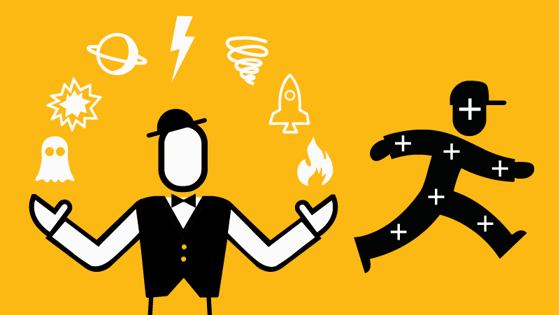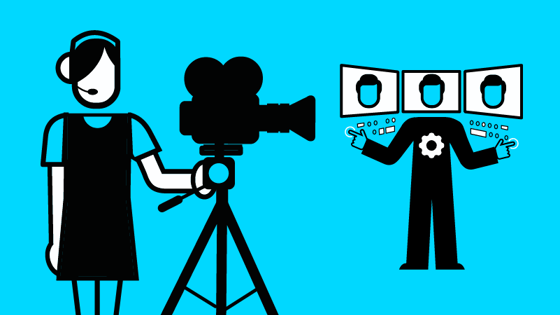Broadcast engineering
Trainee IT support engineer
Also known as: Junior support engineer

What does a trainee IT support engineer do?
Trainee IT support engineers help to set up and look after all the technology needed to broadcast a programme. They help production staff with their IT behind the scenes and support the people working in the studios with the technology they need to get a programme on air. They are supervised by a more senior engineer, so it’s a great role if you want to learn and progress quickly.
What makes IT in the broadcast sector interesting is the variety of work. Jobs range from a straightforward request for a new office scanner to a phone call that starts with: “We have just lost the connection to the Downing Street briefing room…”
Trainee IT support engineers are supervised by more experienced IT support engineers. Together, they take care of computer hardware – such as screens, monitors and cables – and software, like email and editing programs. They are often part of a team providing 24-hour support all year round, so the job usually involves shift work.
In the newsroom or office, trainee IT support engineers might answer phone calls from people who have problems with their computers and help to resolve them, either remotely by logging into their profiles or going to see them at their desk. They’re also in charge of fitting new computers, setting up networks and software, installing anti-virus software and new applications, starting new user accounts and profiles, and installing updates or changes to software applications.
On the programme side, they fix problems with broadcast technology. This could include video and audio kit, teleprompter devices (which allow presenters to read scripts without losing eye contact with the camera and audience) and the TV gallery and the edit suites (the rooms with all the technology to cut the pictures for a programme).
Trainee IT support engineers also know how to store data and create backup systems in case it gets lost. They also keep a record of all the problems they fix and the work they do, making it easier for another engineer to pick it up later.
Depending on the size of the department, some IT support engineers carry out duties in all areas, while others specialise in one, such as networks or hardware. In broadcast IT, no two days are the same and support engineers are part of a big, diverse team of colleagues, both in technology and on the programme side.
Watch and read
What is a trainee IT support engineer good at?
- Problem solving: Thinking logically and working out how you can fix things
- Attention to detail: paying careful attention to the files and metadata; being organised, labelling everything accurately
- Timekeeping: understanding the importance of working to schedule, staying organised and helping to keep the project on track
- Keeping cool: remaining calm and reassuring colleagues in stressful situations
- Technology: Having high-level knowledge of software and hardware used in broadcasting
Who does a trainee IT support engineer work with?
A variety of colleagues. They are always supervised by an IT support engineer in their team. Trainee IT support engineers help journalists, producers and researchers with the IT they use to put together their programmes. In the studio, they work with directors and presenters. They also work with other broadcast engineers, including broadcast maintenance engineers, network systems engineers and technical managers.
How do I become a trainee IT support engineer?
You need to be great with technology and have an interest in broadcasting. If you’re the person in your family who’s always asked to help fix phones and laptops, the chances are you’d make a great trainee IT support engineer.
Some trainee IT support engineers have a university or college qualification in a relevant subject, while others go down the more vocational route, either through work experience or an apprenticeship. You might start as an engineer in another area, such as a broadcast maintenance engineer or network systems engineer and then transfer to IT support.
At school or college
If you’re interested in a career in broadcast engineering, A-levels in maths, physics and computer science would be good to get under your belt. You could combine these with subjects from the arts and humanities, such as English, history or music, which may come in useful for the content of the programmes you work with.
The following Level 3 vocational qualifications are also relevant to this role:
- BTEC in Engineering with Engineering Maths
- Cambridge Technical Extended Certificate in Engineering
- BTEC National Foundation Diploma in Engineering
- C&G Technical Certificate in Engineering
- EAL Technical Diploma/Extended Diploma in Engineering Technologies
- BTEC Diploma/Extended Diploma in Electrical and Electronic Engineering
- City & Guilds Advanced Technical Diploma in Electrical Installation
- EAL Diploma/Advanced Diploma in Electrical Installation
Selected schools and colleges have also started offering T-levels – a qualification equivalent to three A-levels that is designed to help you get into the industry of your choice. Study is 80% classroom- and 20% work placement-based.
The following T-levels would help to kick-start your career in broadcast engineering:
- Digital Production, Design and Development
- Digital Support Services
- Digital Business Services
- Design and Development for Engineering and Manufacturing
- Maintenance, Installation and Repair for Engineering and Manufacturing
- Engineering, Manufacturing, Processing and Control
Apprenticeships
Apprenticeships are jobs with training. Search for apprenticeships in broadcast engineering with broadcasters like BBC and Sky. Creative Alliance also run apprenticeships in broadcast production. On the ScreenSkills website, go to What's an apprenticeship? to find out more and Where can I find an apprenticeship? to find apprenticeships in your region. Alternatively, you can approach companies directly. Take a look at our list of apprenticeships to find the schemes of the main broadcasters. The BBC has a three-year broadcast and media systems degree apprenticeship that offers a mix of practical experience and university study in all areas of media systems engineering. You may also be interested in the level 3 apprenticeship for broadcast and media systems technical operator
Volunteer
Get involved with events in your local community, whether that’s running the sound for your school play, managing the special effects for an amateur dramatics society or helping out at a volunteer-run radio station.
Contact theatre productions or local music venues that can get you behind the scenes of a production environment. Anything that gives you experience in dealing with equipment in a live environment will be helpful. Voluntary experience is great for your CV, because it shows you’re enthusiastic, have technical ability and experience and you work well as part of a team.
You could also volunteer in your local community, such as helping out at classes teaching older people how to use the internet.
Get a degree
A degree in a maths or science subject would stand you in good stead for entering the world of broadcast engineering. You could also look at electronic engineering, software design or computing.
Go to ScreenSkills Select to find university and college courses accredited by ScreenSkills.
Look outside the industry
If you can’t or don’t want to get into broadcast engineering straightaway, industries that require similar skills include telecoms, live events and radio. These would enable you to strengthen your technical abilities and get experience with technical equipment.
Get work experience
Write to local production companies and ask if they offer technical assistant roles. Keep an eye out for work experience opportunities at the BBC, ITV, Channel 4, Sky and the PACT Indie Diversity Training Scheme.
Alternatively, try approaching a rental equipment company that supplies productions with the gear they need. This will enable you to get your hands on equipment, learn more about it and get to know people who work in TV.
Take a short course
If you are over 18, make a ScreenSkills account and check out ScreenSkills’ Training and opportunities page and click on Training to see what courses are available, whether they are in person or online. The training doesn’t have to be linked directly to broadcast engineering; for example, a short course on developing resilience would help you understand how to thrive in challenging circumstances.
Network
Get to know people in the film and TV industry by attending events such as ScreenSkills’ Open Doors. Go to Training and opportunities and use the events filter to find out what’s on. Meet professionals and ask them questions about their work, while demonstrating interest in and knowledge of the industry. Offer to provide them with your professional contact details and try to stay in touch with them. Go to Network well to learn how to do this.
Network online
Create a LinkedIn profile. See if there are Facebook pages or other social media groups for people making film and TV in your area. Create a ScreenSkills profile. There are a lot of crewing agencies that will charge you to be on their books. Sign up to the free ones initially. Wales Screen, Northern Ireland Screen and Filming in England offer free crew databases and opportunities to network in person. Find a film office near you and get connected. If you do sign up to paid sites, make sure they specialise in the areas in which you’re interested.
Search for jobs
Search for jobs on the broadcasters’ websites as well as on LinkedIn and other job-hunting websites. Make use of the ScreenSkills jobs board. You can also send a short speculative letter with your CV to technical managers or vision supervisors
You might also be interested in...
Being a broadcast maintenance engineer, software engineer or network systems engineer. You may also want to be a technical manager or technical project manager.
Further resources
- BritishFilm Commission list of UK studios
- Engineering Council
- Rise: Women in Broadcast
- The Institution of Engineering and Technology
- The International Trade Association for the Broadcast & Media Industry
- Society of Media Professionals, Technologists and Engineers
- International Broadcasting Convention
- The Media Production & Technology Show
- E&T (Engineering & Technology) magazine
- NEP UK and Ireland
- Broadcast – Tech Talks
- Broadcast Buddy TV YouTube channel
- BBC Research and Development
- BBC Academy
- ITV Entry Careers
- Sky early careers
- 4Skills (Channel 4)
- Bectu (the media and entertainment union)
- Bectu Ratecards
- Union For Tech Workers | Prospect
- CWU: Join today!