Microsoft Word
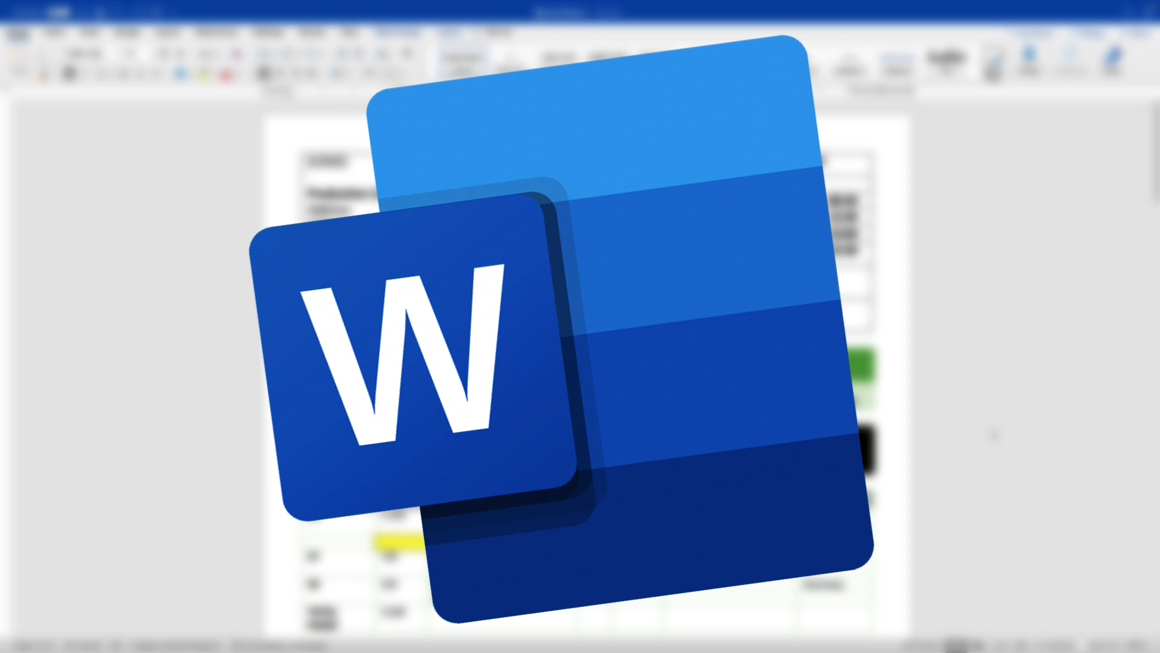
This module is specifically designed for screen professionals who need to use office-based software but haven't had the opportunity for formal training.
With nine informative videos, you will be guided through Word for PC and Mac, alongside downloadable templates to help you get hands-on experience.
Before you start, download this Word document to use as part of the activities throughout this module.
Note: you will need to have access to Microsoft Word for either Mac or PC to complete the activities in this course.
Module content
By the end of this module, you will have gained knowledge on a range of functions, including formatting, margins, page and section breaks, saving and version history, headers, footers, watermarks, styles panes, hyperlinks, tables, pictures, and track changes. You will be amazed at how the styles pane can transform your work and how to customise web links, emails, or files into your documents.
With the Upskilling for screen professionals training programme, you will not only gain software skills, but also develop efficiencies in your working practices, build confidence, and understand the benefits of using software collaboratively.
By the end of the module you will have gained knowledge in the following:
- The key functions of Word, including what the ribbons do, margins and formatting
- Working with Word: layouts, page and section breaks, cutting and pasting
- Saving and version history: file names, different saving options and versions
- Headers, footers and water marks; creating and customising headers & footers, inserting page numbers and watermarks into documents
- How styles pane can transform your work: modifying and designing styles panes, inserting table of contents
- Hyperlinks: inserting customised web links, emails or files into documents and to other parts of the same document
- Tables: creating and re-sizing tables, format, design columns, rows and table
- Pictures: inserting, resizing and formatting pictures into Word
- Track changes: different views, comments and comparing documents
&cropxunits=444&cropyunits=444&maxwidth=600&maxheight=600&width=150&height=150&quality=80&scale=both)