Microsoft PowerPoint
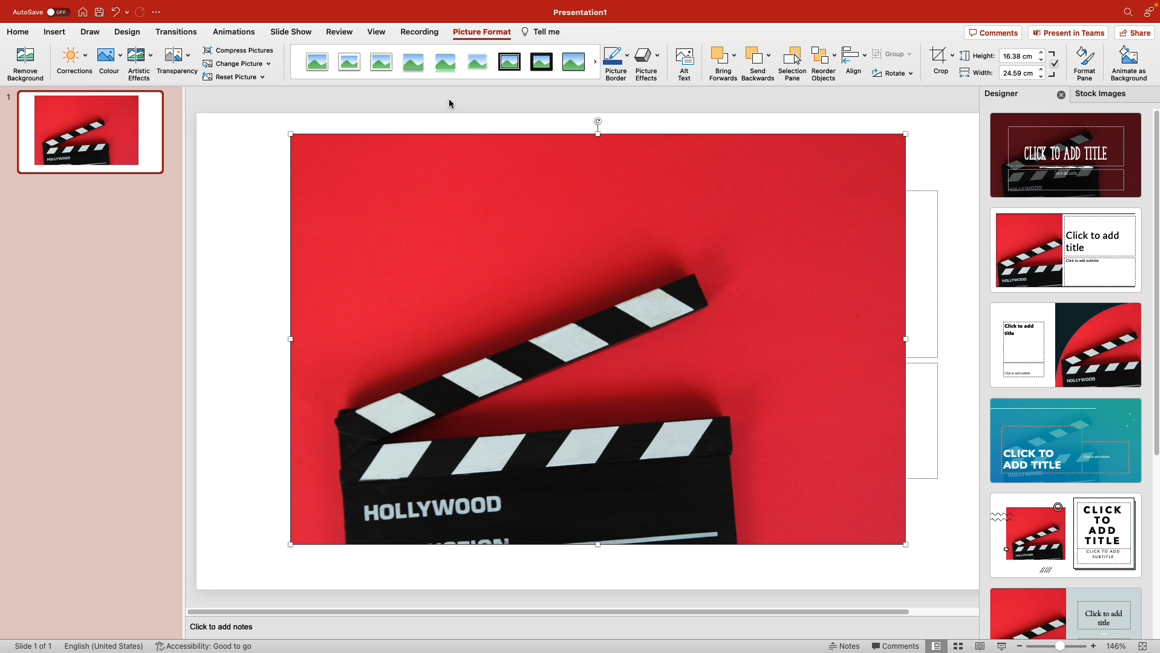
This module is specifically designed for screen professionals who need to use office-based software but haven't had the opportunity for formal training. With seven informative videos, you will be guided through PowerPoint for PC and Mac, alongside downloadable templates to help you get hands-on experience.
Before you start, download this PowerPoint template for use in practical activities.
Note: you will need to have access to Microsoft PowerPoint for either Mac or PC to complete the activities in this course.
Module content
By the end of this module, you will have gained knowledge on a range of functions within PowerPoint including creating a slide, adding pictures, SmartArt, animations and transitions to take your presentations to the next level.
With the Upskilling for Film Professionals training programme, you will not only gain software skills, but also develop efficiencies in your working practices, build confidence and understand the benefits of using software collaboratively.
By the end of the module, you will have gained knowledge in the following:
- What are the functions of PowerPoint
- Creating a slide
- Slide master
- Animations and transition
- Shape format
- Picture format
- Slide show
&cropxunits=444&cropyunits=444&maxwidth=600&maxheight=600&width=150&height=150&quality=80&scale=both)