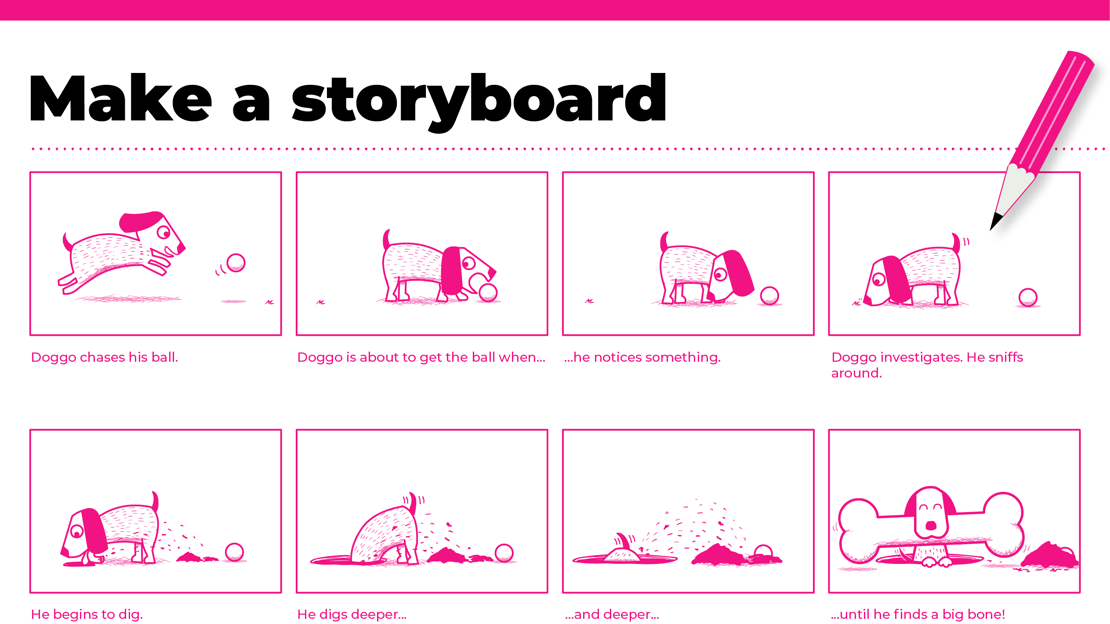What is a storyboard?
A storyboard is a graphic representation of a how a story unfolds visually. It’s a bit like a comic book. Professional film makers, documentary makers, and animators use storyboards to plan out individual shots for a film.
How do I make one?
You can make a storyboard from any large sheet of paper or you can download templates from the internet. You need a rectangle shape for your drawing and a box underneath to write what is happening. You can then number your pictures from left to right as you tell the story. You don’t have to be particularly good at drawing to make a storyboard. Sketches or stick men work really well.
What is if for?
A storyboard is all about planning. You may have a great idea of a real-life story you want to tell or you might have written a really good fiction story already. The storyboard is for you to work out how to tell that story in pictures. For your first draft, pretend you are making a silent film and see if the pictures make sense with no words or explanation.
Different types of storyboard
- Storyboards for animation: animators use storyboards to plan out their shots just like the Doggo example above.
- Storyboards for drama: a drama storyboard works out which shots in which order are the best way to tell the story. For example, sometimes the very first shot of a drama shows a scene from much further on in the story so that the audience will want to keep watching. The storyboard can help you to plan a schedule. For example, if you have two locations, the kitchen and the garden, you can shoot all the kitchen scenes together and all the garden scenes together, even though they are in a different order on the storyboard.
- Storyboards for factual and documentaries: documentary filmmakers also use a storyboard to plan their shots. They will often include interviews mixed with shots of a location or an event. They also use voiceovers or audio from an interview laid over other visuals. A storyboard can help to plan this.
- Storyboards for performance: if you are recording a performance you may also find a storyboard useful. For example, if your brother is singing a song, you could use a storyboard to plan different shots and edit them together rather than recording it all in one shot.
Visual storytelling tips
- Any good story needs a beginning, a middle and an end, and characters people can identify with
- You can use simple visual shortcuts, for example, a cutaway of a clock can show that time has passed
- Start with a shot or scene which will draw people in
- End with something the audience can take away
- Avoid using a narrator, try and think of a shot which will move the story forward
- If this is your first attempt keep it short and simple. Whatever you decide to make, avoid anything that’s too long. Start with making something that is just a minute or two
You might want to go to top tips for filming with a phone.
Download the PDF
Simple storyboards: why and how to make them