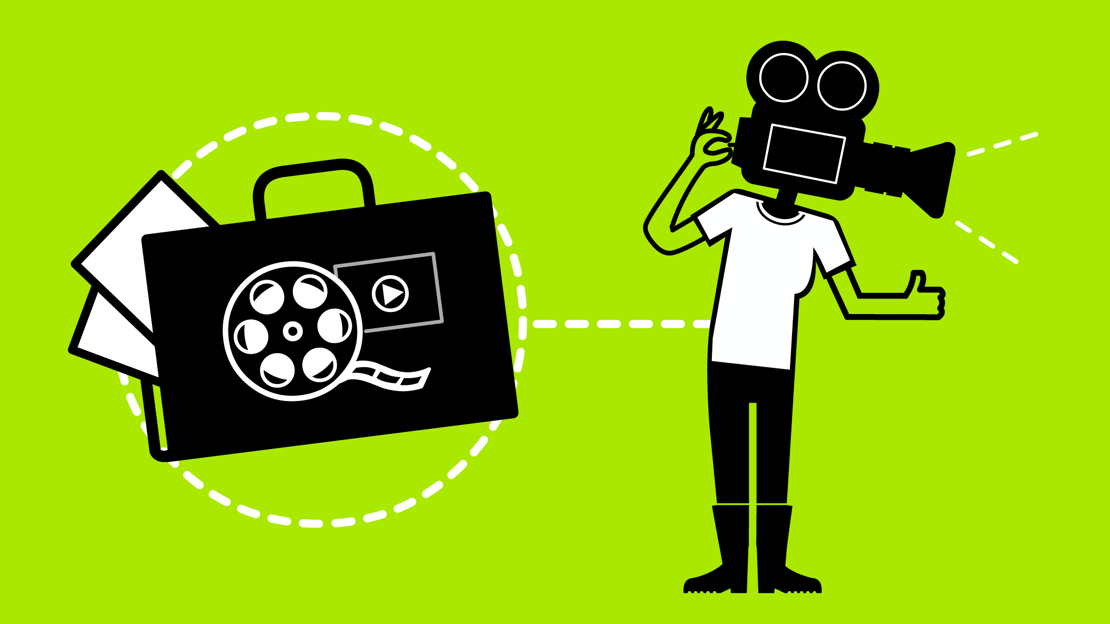If you want to work as a filmmaker, whether that be as a digital producer, a director or a director of photography, you can start by making your own videos.
Most smartphones have cameras equipped with a video recording function; you can use these to record the footage for your own films. Even some recent professional cinematic releases used iPhones as cameras for filming; Sean Baker’s 2015 comedy-drama film Tangerine and Steven Soderbergh’s 2018 psychological horror film Unsane are notable examples.
Online video academies like Vimeo Video School and YouTube Creators can help you to learn more about filmmaking. You can then put your best work together to create a showreel using free editing software (listed below).
Top tips for making a showreel
1) Keep it short
Don’t make your showreel too long or put in too much information. Most people who recruit in the screen industries are really busy and have limited time to look through something very long. You are presenting the very best of what you can do and not everything that you have done.
2) Focus on the opening
The first impression is really important and an employer who is looking through several showreels will often have a quick look and then divide them into two; those that they will look at again and those that they won’t. You want to be in the first group so the first shot, picture or piece of work is really crucial.
3) Think about the audience
In any content you make, you need to think about who you are making it for. Do a bit of research and find out what kind of person will look at your work first. It might be a producer, an art director, a talent manager, or a more junior member of staff. You are making it for that person.
4) Check how it looks on the site
If you’re using a host site to display the work check what it looks like when it’s first opened as a link. It might be on a page with other content which can change the impression you give.
5) Ask a friend of a friend
Get someone you don’t know very well to look at your showreel or portfolio and ask them for their first impressions. It’s good to know how you appear to a total stranger through the work you have put together.
6) Keep it up to date
Employers find it frustrating to be sent a link to something that’s out of date or broken.
Free video editing software
Avidemux
Operating system: Windows and Linux
Simple to use and good for quick edits and cuts.
ShotCut
Operating system: All
Easy trimming of videos, with a functional program.
Kdenlive
Operating system: All
A non-linear video editing program editor with audio editing, special effects and fast rendering.
Lightworks
Operating system: All
Non-linear editing program with real-time effects and colour corrector. Output format options are limited in the free version of the software.
DaVinci Resolve
Operating system: All
Beta software of the advanced editing software with multi-cam editing, colour corrector and can be used for visual effects (VFX).
HitFilm Express
Operating system: All
Video editing software that can also be used for VFX.
VSDC
Operating system: Windows
Video editing software that supports the most popular audio and video formats and codecs.
OpenShot
Operating system: All
Open-source video editing software that includes animation tools and keyframes.
iMovie
Operating system: macOS and iOS
Easy-to-use editing software that supports 4K video resolution.
Canva
Operating system: All
Easy-to-use tool that is great for getting started.