Editing with DaVinci Resolve
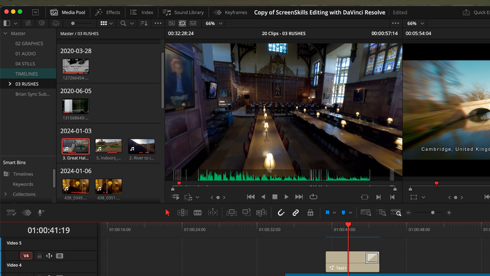&cropxunits=490&cropyunits=318&maxwidth=1600&maxheight=900&width=1160&height=653&quality=90)
This two-day course is aimed at editors transitioning to DaVinci Resolve from other non-linear editing systems (NLEs).
The course is intended to help editors convert their existing skillset into using Resolve and will not teach editing fundamentals. Interaction and discussion within the class group is encouraged and there will be practical exercises associated with most of the topics.
Where possible the similarities and differences between Resolve and other NLEs will be highlighted and numerous ways of working and styles of editing and organising footage will be explored so participants will learn enough to be confident to start their next project in DaVinci Resolve.
Participants will receive an editing keyboard and DaVinci Resolve license on completion of the course.
This course has been supported by Blackmagic Design.
Who it's for
This course is open to junior editors, editors and edit producers looking to broaden their skillset and learn to edit using Da Vinci Resolve.
This is not an entry level opportunity; all participants should have a good understanding of post production workflows, be fluent in the language of the edit and have professional experience using other non-linear editing systems to gain maximum benefit from this course.
This training programme will run across several regional cohorts. Please only apply for the one closest to where you live or intend to work:
● London – 3rd and 4th December 2025
● Manchester – 10th and 11th December 2025
● Cardiff – 14th and 15th January 2026
● Bristol – 28th and 29th January 2026
● Glasgow – 18th and 19th February 2026
● Belfast – 10th and 11th March 2026
We always welcome applications from under-represented groups, including, but not limited to: those from Minority Ethnic Groups; people with a disability; people from the LGBTQ+ community and those from lower socio-economic backgrounds.
If you would like support completing the application form and/or would like us to send it to you in an alternative format, please email USF@screenskills.com
What it covers
This course is broken down into hands-on, practical lessons and demonstrations. Starting with an overview of the Resolve interface / UI, we then go into detail on how to use the different Pages in Resolve to recreate a short example project from start to finish.
The first few lessons cover import and logging of material, applying basic colour management, handling different frame rates and sync’ing audio tracks .
This is followed by exploring different ways to organise footage, subclips, string-out timelines and bins as well as utilising newer features such as Source Tape and Source Timeline.
Further lessons refine the project by adjusting audio with clip and track dynamics and EQ with a brief look at using some of the features in both the Fairlight Page and the Edit Page.
This is followed by adding video effects, transitions and time remapping. We also go into detail on using the colour page and discuss the topic of colour spaces, colour management and colour grading for various different deliverables.
Further topics include a brief look at creating a composite in the Fusion Page, delivering for vertical video, sharing project and collaboration, cloud projects and cloud storage, and examples of how DaVinci Resolve utilising Machine Learning/Ai
Trainer
Jamie Dickinson – Master Trainer for Blackmagic Design, online editor and colourist
How to apply
Click ‘apply now’ at the top of the page and follow the instructions to apply for your place: you must login or register before you are able to complete your application.
You must have at least 2-3 years of experience in unscripted TV.
While most questions in the application form are multiple choice or require short answers, one question will require a longer answer. For your preparation, this question is:
● What do you hope to gain from the course?
If you need additional support to complete your application or require the application form in an alternative format, please contact: USF@screenskills.com
Judging information
Key Dates:
London
● Training - 3rd and 4th December 2025
● Application deadline - Wednesday 12th November
Manchester
● Training - 10th and 11th December 2025
● Application deadline - Wednesday 19th November
Cardiff
● Cardiff – 14th and 15th January 2026
● Application deadline - Sunday 7th December
Bristol
● Training – 28th and 29th January 2026
● Application deadline - Wednesday 7th January
Glasgow
● Training – 18th and 19th February 2026
● Application deadline - Wednesday 28th January
Belfast
● Training – 10th and 11th March 2026
● Application deadline - Tuesday 17th February
&cropxunits=444&cropyunits=444&maxwidth=600&maxheight=600&width=150&height=150&quality=80&scale=both)